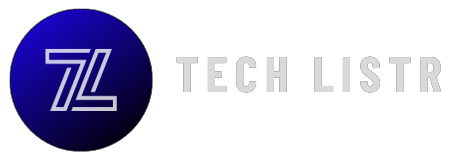Sony has just released a new software update, 24.01-08.60.00, for PlayStation 5, which will be rolled out to all PS5 users.
How to Check and Install system software updates on PS5?
To check and update your PS5’s software, navigate to “Settings,” select “System,” and choose “System Software.” Opt for “System Software Update and Settings” to check for updates. If available, follow the on-screen prompts for the latest version. Ensure a seamless gaming experience by regularly updating to harness new features and optimizations.
UPDATE SIZE:
1.186
Change Log:
- We’ve added new features in Parties.
- In the (Parties) tab, you can now see the list of parties you’ve joined in the past. You can easily restart a party just by selecting it from the [Recent] list.
- We’ve updated the device software for the PULSE Elite wireless headset and PULSE
Explore wireless earbuds. - You can now use the sound equaliser feature.
- You can now use the sidetone feature, which makes it easier for you to hear your own voice in voice chats.
- When you have a PULSE Elite wireless headset or PULSE Explore wireless earbuds nearby, a notification will now appear to let you connect to them quickly. You can now easily switch the connection from your PC to your PS5 through this
notification. - We’ve improved system software performance and stability.
- We’ve improved the messages and usability on some screens.
To access these exciting features and optimizations, make sure to update your PlayStation 5 to the latest Version 24.01-08.60.00 at your earliest convenience.
Happy Gaming!!